WordPress Backup Plugins – Top 5 For 2025
23/06/2025

If you’ve been managing a WordPress website, you know how stressful it can get when something goes wrong. Maybe a plugin update broke your layout, or some error crashed the site, or worst-case—a hacker got in. And suddenly, everything you worked on just disappears. That’s why having a backup plugin for WordPress is not just smart, it’s essential.
Imagine running a blog for 2 years and losing it overnight because there was no backup. Trust me, that nightmare happens more often than you’d think. So in 2025, if you’re using WordPress and still not backing up, you’re gambling with your time and business.
But here’s the thing. With hundreds of WordPress backup plugins out there, it’s easy to get confused. Some do too much, some not enough, and some just make things complicated. That’s why we’re breaking down the top 5 WordPress backup plugins for 2025 that are reliable, easy to use, and built for all kinds of users—from total beginners to experienced developers.
Why You Must Use a Backup Plugin for WordPress
It doesn’t matter if your site is big or small. The moment you’re live on the internet, you’re open to problems—plugin crashes, theme errors, server failures, malware, and even accidental mistakes. Any one of these can wipe your site clean in seconds.
This is where a backup plugin for WordPress can literally save your business. These tools make copies of your entire site—files, images, databases—either daily, weekly, or on-demand. And if anything breaks, you just click restore and everything comes back like nothing ever happened.
It’s like having a seatbelt for your website. You hope you never need it, but when you do—you’re glad you had it on.
Top 5 WordPress backup plugins for 2025
Today, we’re diving into the top 5 WordPress backup plugins in 2025. Let’s take a backup of your website.
1. UpdraftPlus – The Trusted Name
UpdraftPlus has been around for years and is still one of the most trusted WordPress backup plugins in 2025. It’s got everything you need—manual and scheduled backups, cloud storage support (Google Drive, Dropbox, etc.), and a one-click restore button.
The best part? Even the free version is very usable. And if you’re running a WooCommerce site or something heavier, the premium version lets you do incremental backups and database encryption too.
Setting it up takes like 5 minutes, and from there, it just runs in the background. If there’s any backup plugin for WordPress that covers all the basics without overwhelming you, it’s UpdraftPlus.

2. Jetpack VaultPress Backup – For Real-Time Protection
You’ve probably heard of Jetpack. It’s Automattic’s all-in-one plugin, and its backup system—VaultPress—is one of the sleekest out there. In 2025, VaultPress works better than ever with real-time backup syncing.
This means every time someone places an order or uploads a file, VaultPress automatically updates the backup in real-time. You don’t even need to schedule backups—they just happen.
Yes, it’s a paid-only tool. But if your site is active with eCommerce or content updates, Jetpack ValutPress Backup is one of those WordPress backup plugins that earns its keep in peace of mind alone.

3. BlogVault – For Developers & Agencies
If you’re managing multiple WordPress sites, BlogVault is the one to look at. It’s super light, runs independently from your hosting, and doesn’t slow down your site. That’s a big win already.
It takes daily backups, allows staging environments (so you can test updates safely), and even supports multisite networks. The dashboard is clean, and restoring backups is fast—even for larger websites.
BlogVault also acts like a full security and backup toolkit rolled into one. So for devs, freelancers, or agencies, it’s a solid backup plugin for WordPress to rely on.

4. BackWPup – The Simple Powerhousehts
BackWPup doesn’t always make flashy headlines, but it’s one of the hidden gems in the WordPress world. It gives you scheduled backups, supports remote storage (like Amazon S3 and Dropbox), and even lets you back up your XML export files, which is handy for migrations.
Its interface might look a little old-school, but that’s fine because it gets the job done. And in 2025, it’s still fully maintained and updated.
If you’re looking for a no-nonsense WordPress backup plugin, BackWPup is a good pick—especially for bloggers and smaller business sites.
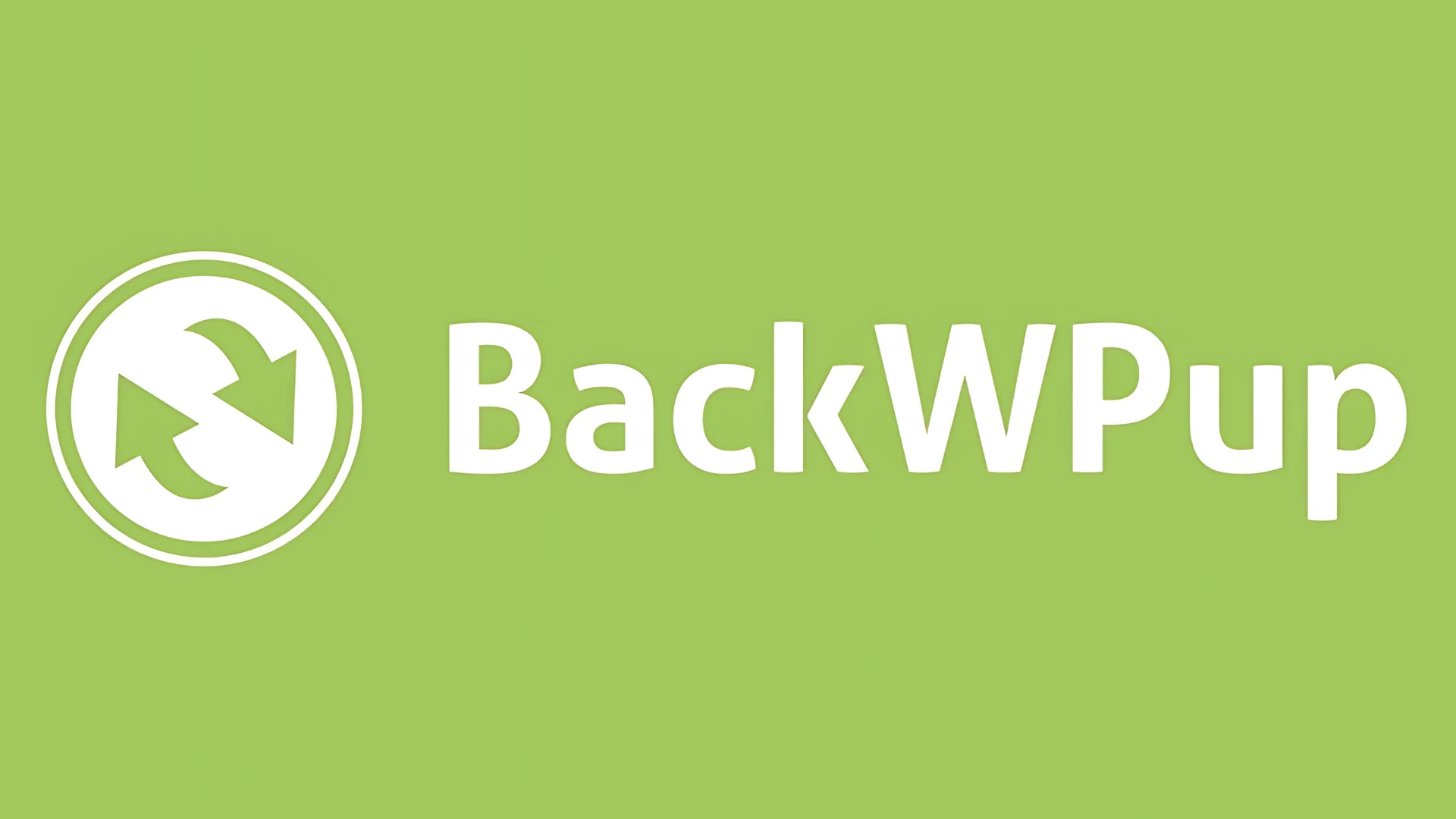
5. WP Time Capsule – Smart Incremental Backups
Last but definitely not least, WP Time Capsule is changing how backups work. Instead of taking full backups every time (which can slow down the site), it does incremental backups—only saving the changes made since the last update.
This is perfect for sites that change often but can’t afford slow performance. Plus, it has easy restore options and integrates with most cloud platforms.
So if you need a backup plugin for WordPress that’s smart, modern, and doesn’t hog resources, Time Capsule deserves a look.

Wrapping It Up
In today’s web world, not backing up your site is like building a house with no door locks. Things can go wrong anytime—and they usually do when you least expect. These five WordPress backup plugins we talked about are trusted, simple, and made to fit different needs and budgets.
Choose one that fits your style. If you’re new, go with UpdraftPlus. If you run stores or membership sites, VaultPress or WP Time Capsule is smarter. The key is: don’t wait for disaster to strike. Set up your backup today.
