Best Free Caching Plugin for WordPress – Speed Up Your Site
03/06/2025

When it comes to making your website faster, choosing the best free caching plugin for WordPress is one of the easiest and most effective step. WordPress sites can slow down as content, plugins, and themes add up over time. That’s where caching plugins come into play. They help reduce load time by saving static versions of your pages and serving them to visitors quickly. If you’re on the hunt for the best caching plugin for WordPress, especially the free ones, you’re in the right place.
Best Free Caching Plugin for WordPress : Top 5
So, let’s dive into the world of best free caching plugin for wordpress and we will tell you about 5 of the best caching plugins that you can use to speed up your site.
But before we dive into our top 5 list, we have to understand, what is a caching plugin and why it’s so necessary.
What is a Caching Plugin in WordPress?
A caching plugin WordPress uses works by generating static HTML files of your content and displaying that to the user instead of processing heavier PHP scripts every time. This means faster websites, less load on the server, and happier visitors.
Why You Need the best Caching Plugin for WordPress?
You need the best caching plugin because Speed is everything on the web. A slow site not only turns away users but also affects your SEO rankings. That’s why having the best caching plugin for WordPress isn’t a luxury—it’s a necessity. Free plugins are ideal for beginners, small businesses, and bloggers who need performance without investing a lot.
Key Features to Look for in a Caching Plugin WordPress Offers
When we try to find some of the best free caching plugins for wordpress then Not every caching plugin WordPress supports will offer the same set of features. But here are some of the features that are a must-have for every caching plugin out there.
Page caching
Browser caching
GZIP compression
Cache preloading
Minification and combining of CSS/JS
The best free caching plugin for WordPress should offer at least most of these without needing to upgrade to a paid plan.
So, now that we discussed about what should be there in caching plugin, let’s dive into the top 5 best free caching plugins for wordpress that completes all these requirements.
1. WP Super Cache
WP Super Cache has been a go-to caching plugin for years. Developed by Automattic, it’s designed to be beginner-friendly and incredibly easy to set up. It creates static HTML files from your dynamic WordPress blog and serves those to visitors, greatly reducing the need for heavy server-side processing. It comes with simple, recommended settings for beginners and advanced options for developers too. Despite being free, it’s surprisingly powerful and very reliable.

2. W3 Total Cache
This is the best free caching plugin for WordPress for users who want deep customization. W3 Total Cache offers page cache, object cache, browser cache, database caching, and even CDN integration. It’s not the easiest to configure, but once you learn the interface, it gives you total control over your site’s performance. If you’re running a large or high-traffic website, this plugin will make a big difference in loading speed.

3. LiteSpeed Cache
LiteSpeed Cache is a brilliant choice—if you’re on a hosting provider that uses LiteSpeed servers. It’s not just a caching plugin WordPress users love—it also has features like image optimization, database cleaning, lazy load, and more. With a beautiful UI and one-click optimizations, it brings enterprise-level performance to your WordPress site for free.

4. Cache Enabler
Cache Enabler is a lightweight caching plugin developed by KeyCDN. It’s super easy to set up and ideal for beginners who don’t want to get into complex settings. The plugin generates static HTML files and stores them on the server disk. It also supports WebP image caching, making it a forward-thinking tool for performance-focused users.
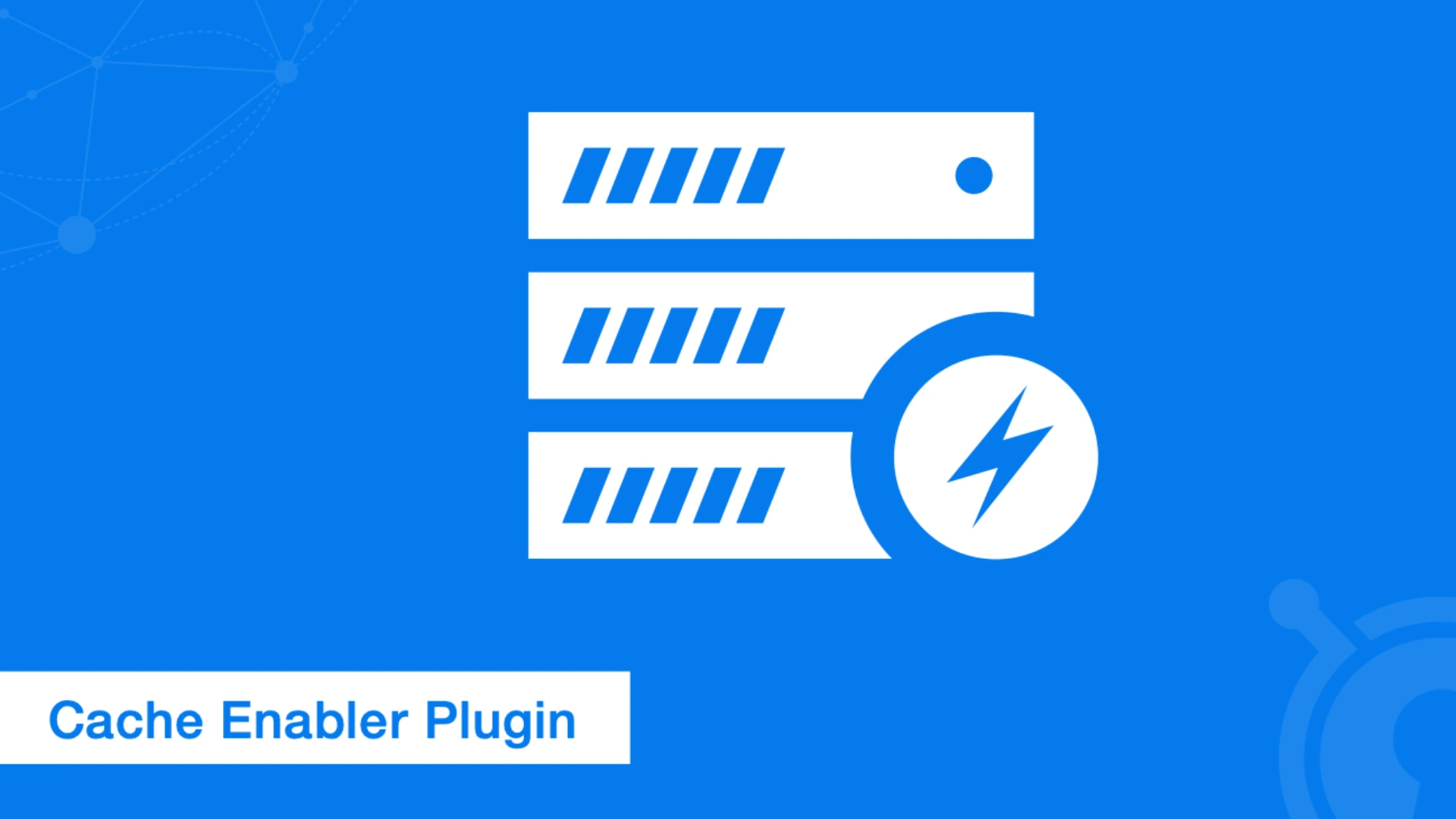
5. Autoptimize (with Cache Add-on)
Autoptimize isn’t a caching plugin by default, but when used with a caching add-on or in combination with another plugin, it becomes a powerhouse. Its main focus is on optimizing scripts, styles, and HTML. However, the Autoptimize team now also offers an optional cache booster that adds page caching capabilities. It’s a smart solution for anyone already using Autoptimize.

Conclusion
So in the end, what’s the best WordPress caching plugin?
When selecting the right one, consider your hosting environment, website size, and level of experience. If you’re a beginner, go for something like WP Super Cache or Cache Enabler. For advanced users, W3 Total Cache or LiteSpeed Cache might be better choices. Always test your site’s speed before and after enabling a caching plugin WordPress supports so you can see the real difference.
Wrapping Up
Wrapping Up, these were all the best free caching plugins for wordpress that can boost your website speed while not giving you a boat load of paid plans.
If you have question regarding this article, you can check our FAQ section where we answered all common questions related to this article.
